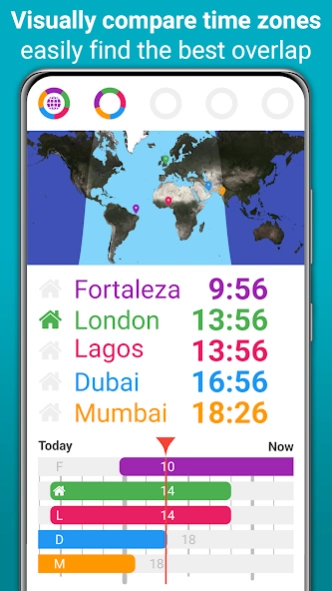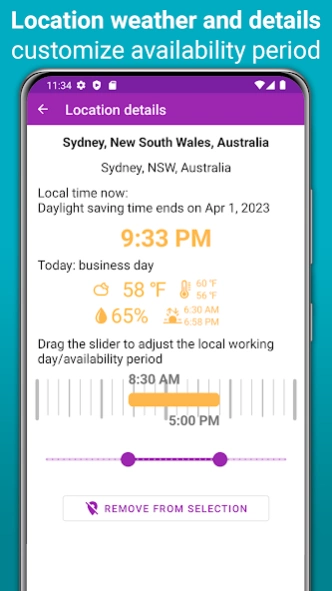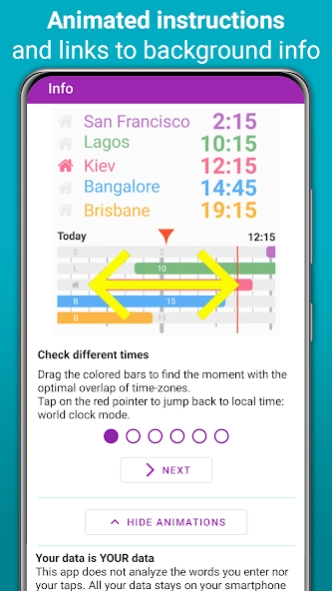Horzono time zones world clock 3.2
Free Version
Publisher Description
Horzono time zones world clock - Visually understand time-zone differences up to 20 places anywhere in the world
Compare the current local time of almost 10.000 cities around the world. Automatic calculation of time differences between time zones and because of daylight saving time in some countries. Ideal if you travel frequently or work together with people in different time zones.
Features:
• World clock: check the local time in five sets of four remote locations, relative to your city.
• Visually compare time zones: find the best period for a conference call.
• Set the available period per location: easily see the overlap with your office hours or early/late shift.
• Time conversion: select a future date to see the impact of daylight saving time (DST) changes in different months. Any time differences between states in a country and even between cities in one state, are taken into account automatically.
• Weather information, including sunrise and sunset, for each of the cities or towns you select.
• Unique world map: understand why the time in other countries is ahead or behind yours. And quickly see when it is day or night in the city you want to contact.
• Search locations by country (in your own language!), state, name of the island, IATA airport code or first few digits of the international phone number. More city names in your own language will be added to the built-in database in future free upgrades.
• Dark mode: saves battery life.
• Frequent updates: time zones and DST periods are necessary because of the rotation of the earth but decided by governments. Many expert sources are checked regularly and all changes are included in the app database.
• No internet needed: all times are calculated relative to your own. Just make sure your phone has the correct time. And select a town having that local time as reference location via the coloured home icon.
• We respect your privacy: no access to the location of your device needed.
This unique and free visual world clock and time zone comparison app helps you:
• Plan virtual meetings. Drag the coloured time bars to easily find the most suitabale time window.
• Quickly see overlap in available hours between different locations anywhere on the globe. And see how many hours you need to start work earlier or stay later. In each set of five locations, you can give the “home” location different start- and end times. This helps you determine which shift times you require.
• Determine when to call home in local time if you are travelling.
• If it is 9 am in Los Angeles, what time is it then in my city? Just tap the “home” icon in front of LA and drag the coloured bars until that new reference city has 9 am as local time.
• View alternative local times: what time should I call from London to avoid disturbing dinner in Sydney?
• Understand lenght of day and shifts in time due to DST in different seasons. Just select a future date by tapping on “Today” and check the curve of the world map and updated local times per location.
Horzono: always be on time when doing global business. Horzono means time zone in the universal Esperanto language.
About Horzono time zones world clock
Horzono time zones world clock is a free app for Android published in the PIMS & Calendars list of apps, part of Business.
The company that develops Horzono time zones world clock is Leen van der Bent. The latest version released by its developer is 3.2.
To install Horzono time zones world clock on your Android device, just click the green Continue To App button above to start the installation process. The app is listed on our website since 2024-03-07 and was downloaded 3 times. We have already checked if the download link is safe, however for your own protection we recommend that you scan the downloaded app with your antivirus. Your antivirus may detect the Horzono time zones world clock as malware as malware if the download link to studio.prosults.horzono is broken.
How to install Horzono time zones world clock on your Android device:
- Click on the Continue To App button on our website. This will redirect you to Google Play.
- Once the Horzono time zones world clock is shown in the Google Play listing of your Android device, you can start its download and installation. Tap on the Install button located below the search bar and to the right of the app icon.
- A pop-up window with the permissions required by Horzono time zones world clock will be shown. Click on Accept to continue the process.
- Horzono time zones world clock will be downloaded onto your device, displaying a progress. Once the download completes, the installation will start and you'll get a notification after the installation is finished.